Notice
Recent Posts
Recent Comments
Link
| 일 | 월 | 화 | 수 | 목 | 금 | 토 |
|---|---|---|---|---|---|---|
| 1 | 2 | 3 | 4 | 5 | 6 | 7 |
| 8 | 9 | 10 | 11 | 12 | 13 | 14 |
| 15 | 16 | 17 | 18 | 19 | 20 | 21 |
| 22 | 23 | 24 | 25 | 26 | 27 | 28 |
| 29 | 30 |
Tags
- vuex
- javascipt
- react
- mixins
- javscript
- kibana
- Login
- 템플릿문법
- programmers
- 음양더하기
- JavaScript
- state
- includes
- sns로그인
- azure
- v-for
- node.js
- 콘솔한글깨짐
- Express.js
- mutations
- axios
- 연동
- Reduce
- v-if
- getters
- IntelliJ
- Vue.js
- v-on
- KAKAO
- Emit
Archives
- Today
- Total
공부용
[vue.js] 7. axios 본문
0. axios
Axios는 node.js와 브라우저를 위한 Promise 기반 HTTP 클라이언트 입니다. 그것은 동형 입니다(동일한 코드베이스로 브라우저와 node.js에서 실행할 수 있습니다). 서버 사이드에서는 네이티브 node.js의 http 모듈을 사용하고, 클라이언트(브라우저)에서는 XMLHttpRequests를 사용합니다.
쉽게 말해서 백엔드 데이터를 프론트에 가져온다.. 라는것으로 정의할 수 있다!
1. 설치
npm install --save axios
2. 코드
./src/view/axios.vue
<template>
<table>
<thead>
<tr>
<td>번호</td>
<td>제목</td>
<td>작성자</td>
<td>날짜</td>
</tr>
</thead>
<tbody>
<tr v-for="(board) in boardList" :key="board.id">
<td>{{board.id}}</td>
<td>{{board.title}}</td>
<td>{{board.writer}}</td>
<td>{{board.writeDate}}</td>
</tr>
</tbody>
</table>
<button @click="foo">button</button>
</template>
<style scoped>
table, tr, td, th {
border: 1px solid black;
border-collapse: collapse;
}
</style>
<script>
import axios from 'axios';
const HOST = "http://localhost:3001/api/board";
let url = HOST+"/list";
export default {
data() {
return {
boardList : []
}
},
created() {
},
methods: {
foo() {
axios.get(url, {params : {page : 1}})
.then((res) => {
this.boardList = res.data.board;
console.log(res.data);
}).catch((error) => {
console.log(error);
});
}
}
}
</script>
button을 누르면 foo라는 함수가 실행된다.
틀은 axios.get / axios.post / axios.update / axios.delete가 있다.
update랑 delete는 써보지 못했다.
axios(restapi url, parameter).then(res => {}).catch(error => {}};
기본틀이고 데이터를 성공적으로 가져오면 res에 저장되어 있다.
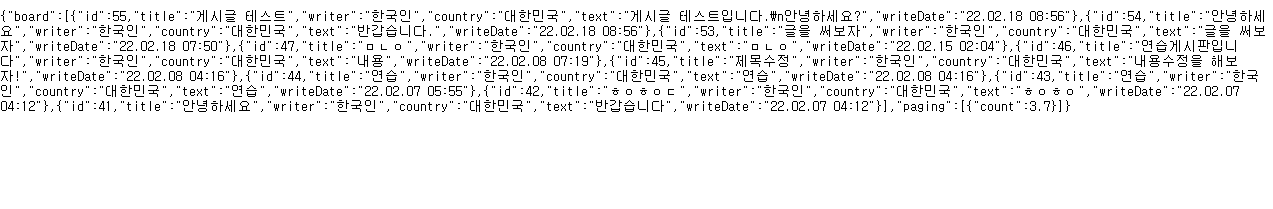

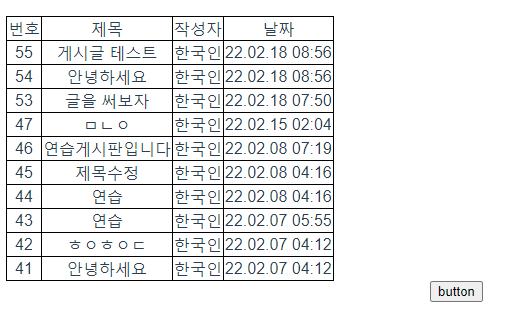
백엔드 api는 보통 스프링,스프링부트(java) / express (javascript) / 플라스크?(파이썬) 대표적으로 알고 있다.
플라스크는 잘 몰르지만, 이 데이터는 가볍게 제작하기 위해 express로 구성되어있다.
'공부용 > vue.js' 카테고리의 다른 글
| [vue.js] 6. mixins (0) | 2022.02.21 |
|---|---|
| [vue.js] 5. vuex (0) | 2022.02.21 |
| [vue.js] 4. props와 emit (0) | 2022.02.21 |
| [vue.js] 3-2 v-if 와 v-on (0) | 2022.02.16 |
| [vue.js] 3-1. vue 템플릿 문법 및 v-for (0) | 2022.02.16 |
Comments


